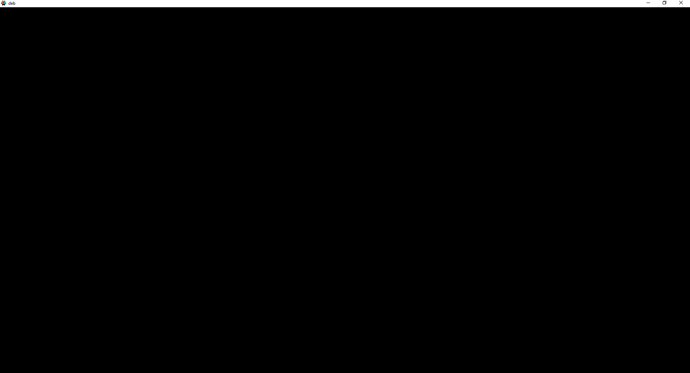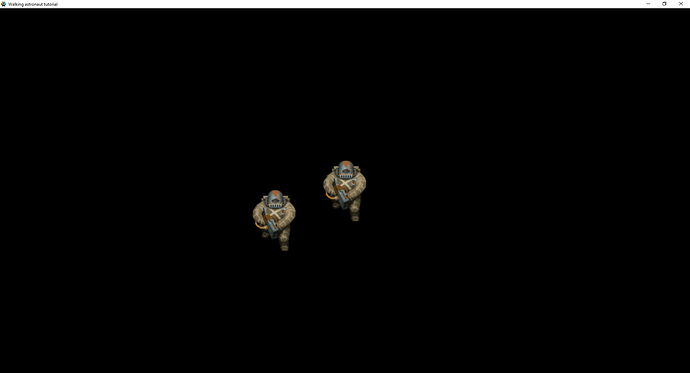Whenever I build a project, a black screen is shown.
It even happens when I create an entirely new project and run it, it only shows the black screen. I’ve bundled it for windows (since it’s the only thing I can test currently) and it does the same thing.
I tried opening the astronaut walking tutorial to see if it happens there, and it seems that the problem also appears there.
(There are 2 astronauts because I wanted to see what adding an extra object would do.)
Unlike the other ones, the object showed and it was just the background that had an issue. I’ve tried redownloading Defold multiple times, no change. However, this is not a problem when I build it has an HTML5. It only happens while using the engine.
The only time it had ever worked is when I downloaded this colyseus tic-tac-toe example: GitHub - endel/colyseus-tic-tac-toe: Turn-based multiplayer example powered by Colyseus
Has anyone else experienced this or know what’s going on? Thanks.
By the way, scripts work in game objects, for some reason sprites don’t show up/instances don’t appear.