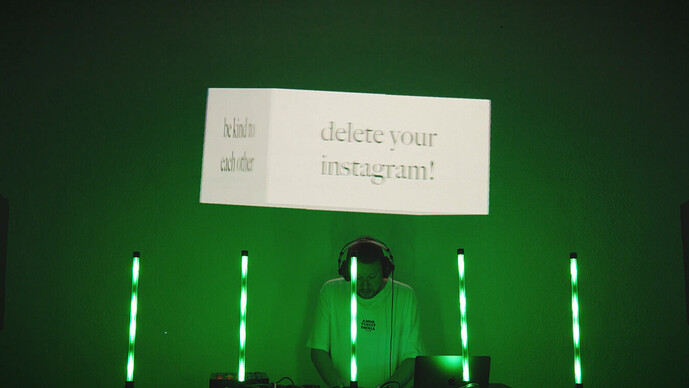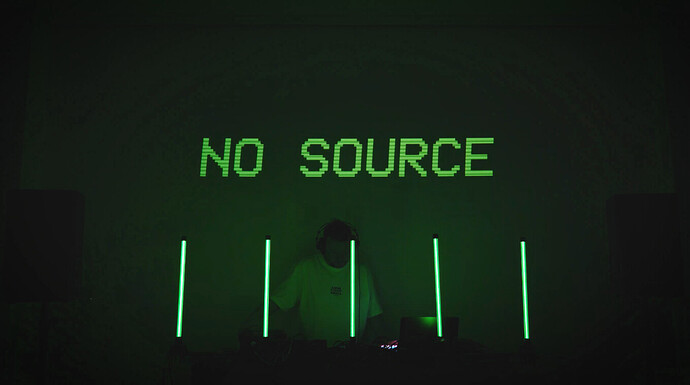Hi Josh,
I really do hate to revive an old and dusty thread like this but I have to know, did you solve this? I’m currently struggling with making my size 11 font not look as blurry as the real world does to me without my glasses 
Sorry for necroposting, but this seems unresolved to date, so I thought it was relevant.
P.S.
Where I’m at right now is the only way I can find to render my pixel font (font with chars made of pixels) without it showing blurry in the game is to render it as distancefield at size 50 and scale it way down until it looks close enough to 11pt. This is obviously not ideal, and not performant either, but I’ve spent some good time exhausting all logical alternatives and reading various threads on this forum (as well as the beautiful defold docs and manuals of course). Rendering at 11pt as bitmap with font.material shows as blurry. I’ve tried all materials, AA and not, linear and nearest, and all combinations thereinbetween, but still no luck besides the ugly method of just rendering it big as the sky and scaling it down in usage.

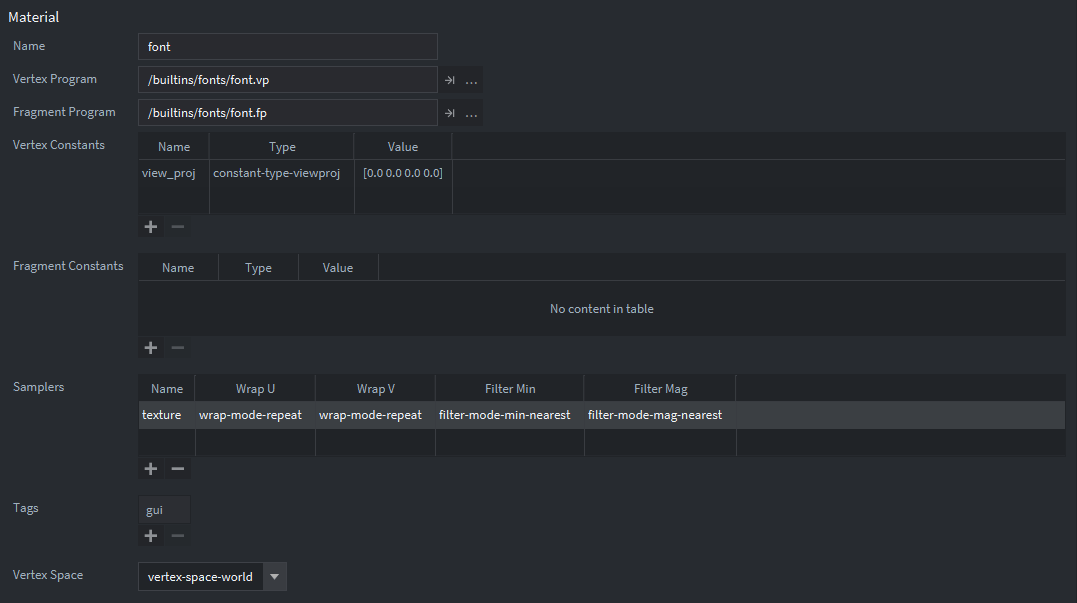
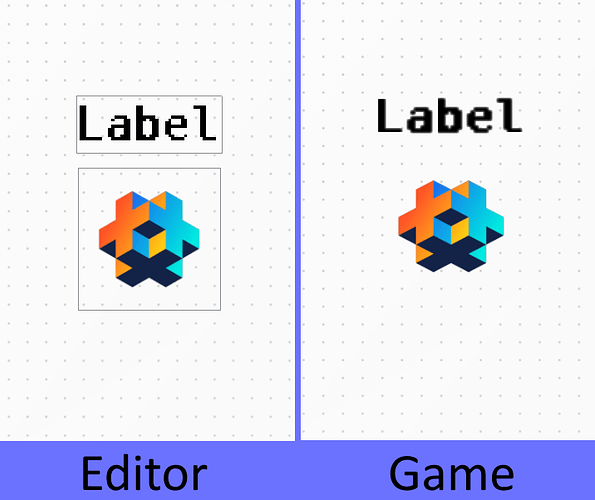
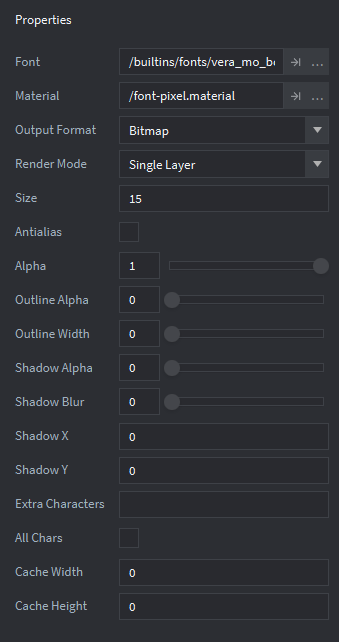
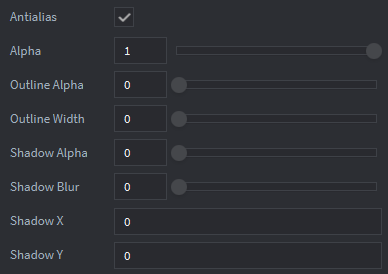
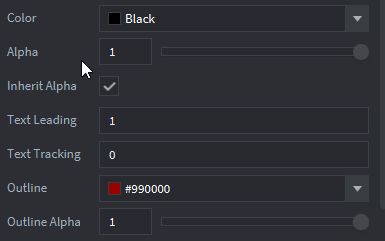
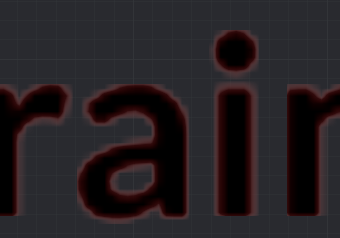
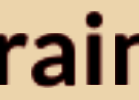
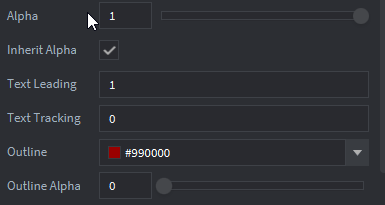

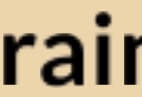


 (please excuse the motion blur, they really are looking pretty good, just not in these screenshots
(please excuse the motion blur, they really are looking pretty good, just not in these screenshots  )
)