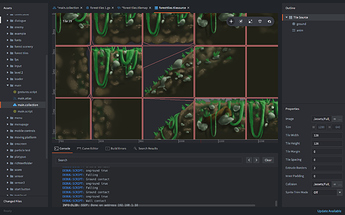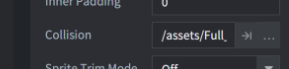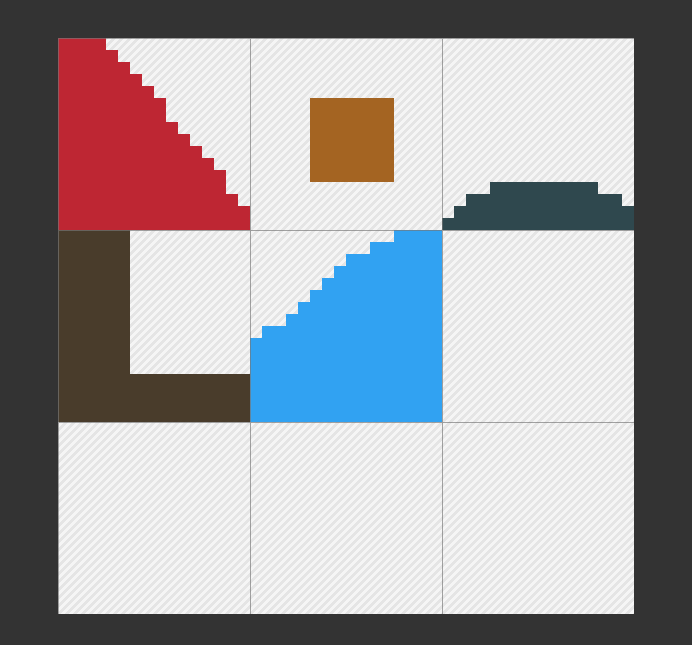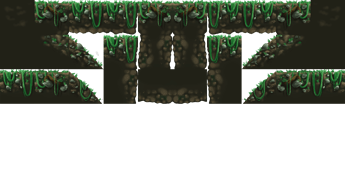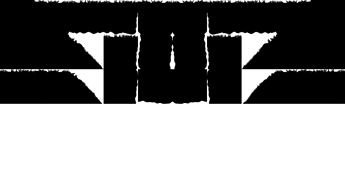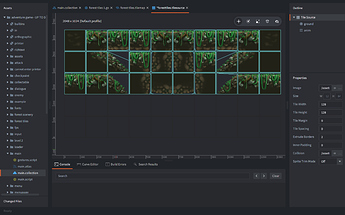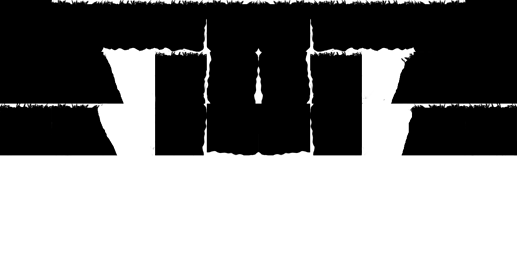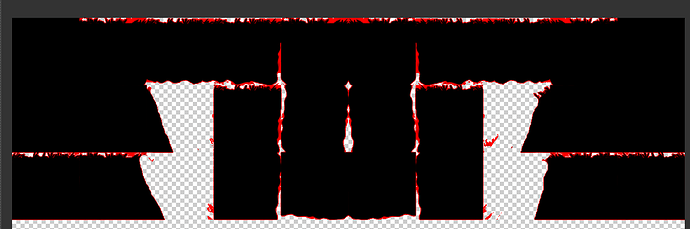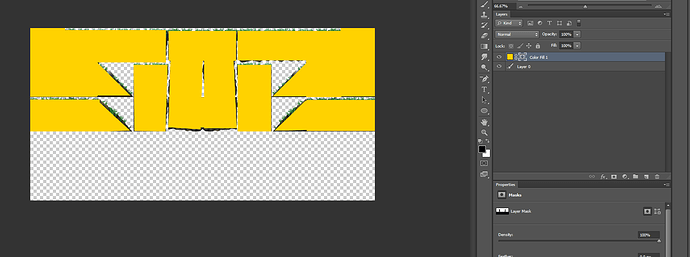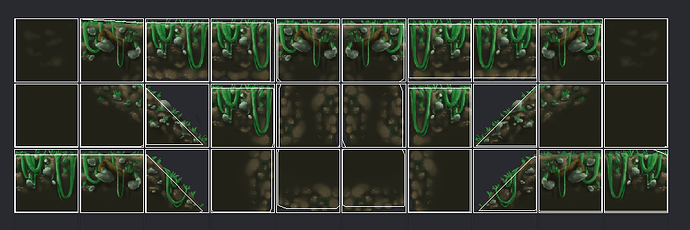Hello,
I hope that everyone is doing well. It has been a while since I have last been on this forum, my studies started back up and my time has been diverted. I am making an effort to get back involved though.
My question is in regards to the auto-populated collisions the tilesources create. Is there any way to make them more precise? (screenshot below)
Thanks for any insight!
All the best,
V