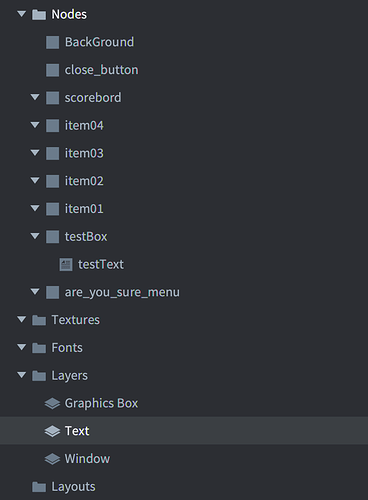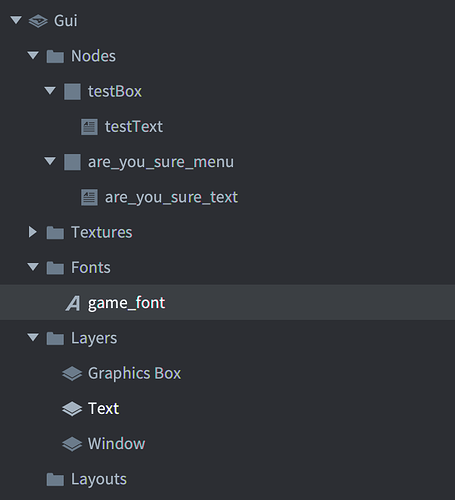Hi everyone
I went trough the GUI manual, read a lot of posts but I can’t figure out why my GUI is not following the rules.
So here is what is happening:
Whenever I display text in a GUI, it is always drawn on top of anything else. I am not using the system_font (I’ve read in a post this can cause problems). It does not seem to follow the order of the hierarchy nor does it follow the rules when using layers.
Here are two screenshots. One from my outliner and one from a rendered screen. For this example I disabled all code going with this GUI so it should not influence the graphics in any way.
The “are_you_sure_menu” node is at the bottom and should be rendered last and on top of everything else but it doesn’t. I have also put every item of the menu in the “Window” layer which is also at the bottom. The “testText” node is the “Text” layer and the “testBox” is in the “Graphics Box” layer. Still the test text and the item text is on top of my are_you_sure_menu".
Is there anyone who can shed a light on this? Am I doing something wrong here?
Thanks much