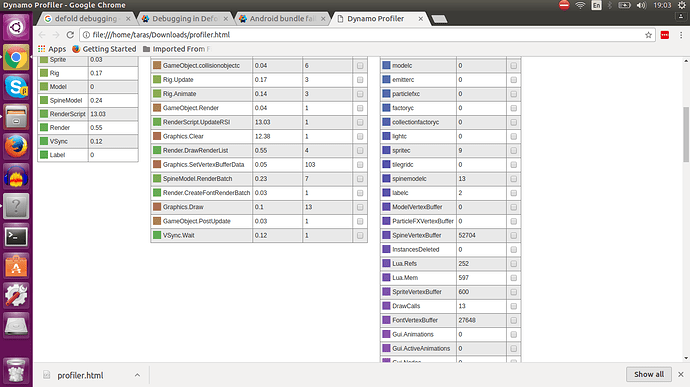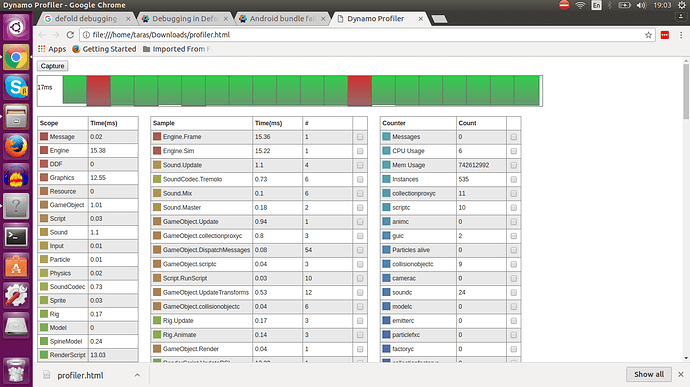Hello.
Android bundle on Ubuntu and OSX fails with error: Unable to bundle application, Reason: errors occured during the build.
Console output:
2017-10-05 23:00:59,812 ERROR [ModalContext] c.d.c.e.h.AbstractBundleHandler [AbstractBundleHandler.java:89] Unable to bundle application
org.eclipse.core.internal.resources.ResourceException: Errors occurred during the build.
at org.eclipse.core.internal.resources.Project$1.run(Project.java:620) ~[org.eclipse.core.resources_3.8.1.v20121114-124432.jar:na]
at org.eclipse.core.internal.resources.Workspace.run(Workspace.java:2344) ~[org.eclipse.core.resources_3.8.1.v20121114-124432.jar:na]
at org.eclipse.core.internal.resources.Project.internalBuild(Project.java:597) ~[org.eclipse.core.resources_3.8.1.v20121114-124432.jar:na]
at org.eclipse.core.internal.resources.Project.build(Project.java:124) ~[org.eclipse.core.resources_3.8.1.v20121114-124432.jar:na]
at com.dynamo.cr.editor.handlers.AbstractBundleHandler$BundleRunnable.buildProject(AbstractBundleHandler.java:68) ~[na:na]
at com.dynamo.cr.editor.handlers.AbstractBundleHandler$BundleRunnable.run(AbstractBundleHandler.java:77) ~[na:na]
at org.eclipse.jface.operation.ModalContext$ModalContextThread.run(ModalContext.java:121) [org.eclipse.jface_3.8.0.v20120912-135020.jar:na]
Can you, please, help us with debugging? What can cause the problem? Can this be connected with big quantity of images/atlases?