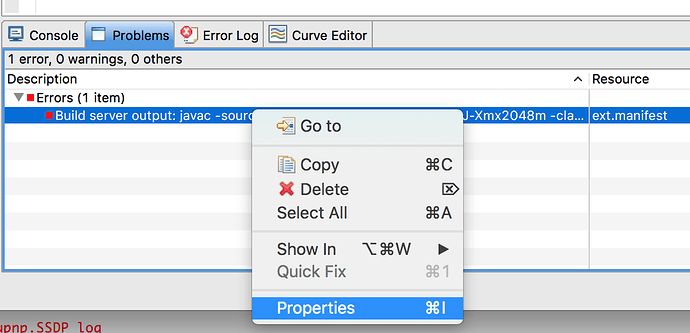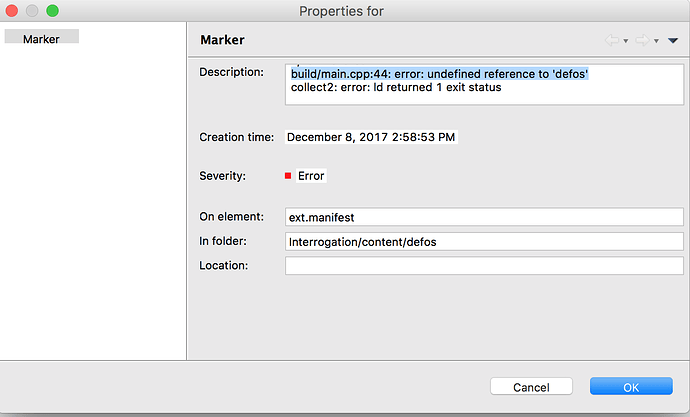Bundling with the editor fails with only this output:
[options] bootstrap class path not set in conjunction with -source 1.6
The error that I’m getting with bob.jar is:
Exception in thread "main" com.dynamo.bob.MultipleCompileException: Build error
at com.dynamo.bob.bundle.BundleHelper.buildEngineRemote(BundleHelper.java:298)
at com.dynamo.bob.Project.buildEngine(Project.java:648)
at com.dynamo.bob.Project.doBuild(Project.java:742)
at com.dynamo.bob.Project.build(Project.java:339)
at com.dynamo.bob.Bob.main(Bob.java:331)
Caused by: com.defold.extender.client.ExtenderClientException: Failed to build source.
at com.defold.extender.client.ExtenderClient.build(ExtenderClient.java:78)
at com.dynamo.bob.bundle.BundleHelper.buildEngineRemote(BundleHelper.java:290)
... 4 more
It might be related to: https://github.com/defold/editor2-issues/issues/1295
UPDATE: I just now saw that the issue is still open, so I might have opened a duplicate. Oops.


 I’m looking into it asap!
I’m looking into it asap!