Hi guys, last night my game was working before I went to bed today it isn’t. Not sure what happened when I went to sleep. I’ve got a title screen, that loads initially and when you push space it’s supposed to load the first level. But now I’m getting this message…
WARNING:RESOURCE: Resource not found: /icarus/feather/feather_v2/feather_pixel.texturesetc
WARNING:RESOURCE: Unable to create resource: build/default/main/hud/hud.guic
WARNING:RESOURCE: Unable to create resource: build/default/main/main_generated_1.goc
ERROR:GAMEOBJECT: Could not instantiate game object from prototype /main/main_generated_1.goc.
The first line seems strange to me because I changed the file location of the feathers earlier yesterday and it didn’t seem to affect anything then (and I thought changing files shouldn’t affect anything anyway). But like I say it was working right before I went to bed and now it’s not. Any ideas what might have gone wrong? Cheers


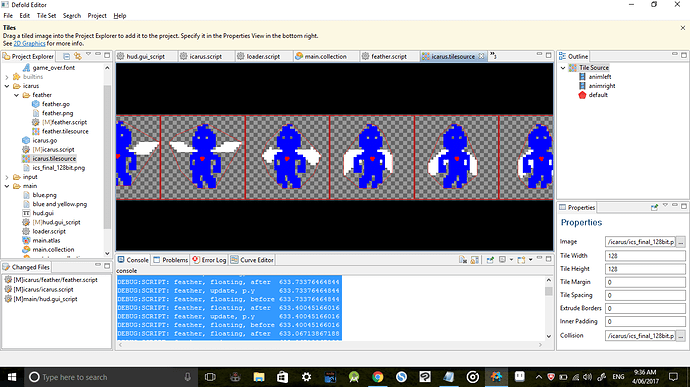
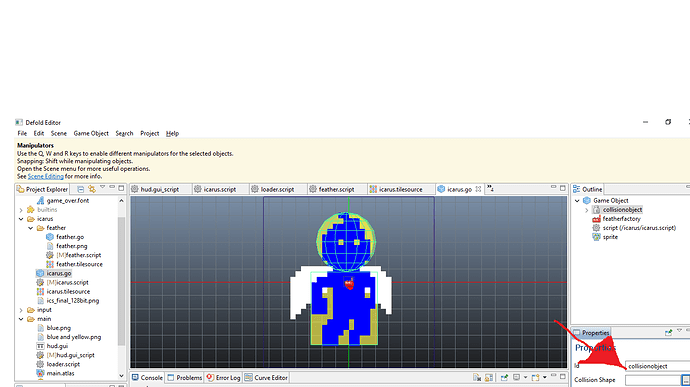
 and 2. back to the original question: is this kind of thing better put on slack or the forum. I only ask because most of the forum questions seem a lot more advanced (at least by my standards) than this. Cheers
and 2. back to the original question: is this kind of thing better put on slack or the forum. I only ask because most of the forum questions seem a lot more advanced (at least by my standards) than this. Cheers 
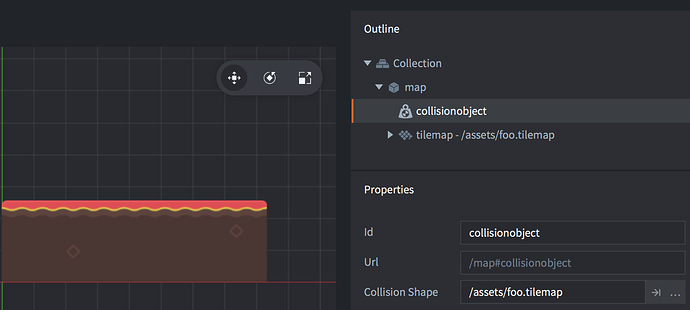
 Cheers
Cheers