Hey there,
Is there a way to turn a sprite to grayscale?
Thanks in advance,
K

Hey there,
Is there a way to turn a sprite to grayscale?
Thanks in advance,
K
Yep.
Thanks!
I thought i had seen something.
But i’m not sure how to use it (never played with the render yet).
I copy the material folder to my main, but defold throw me an error “does not have property called “saturation””
Should i configure something? Do i need a custom render?
Thanks in advance for your help,
K
Disregard my last message.
I found it.
For those who would wonder: you need to set the material in the sprite component.
Thanks pkeod!!!
edit: when an issue is already SOLVED, should I create a new topic? (particularly when it’s been a while)
Hi @Pkeod !
6 years later, I try to use this method to turn a sprite to grayscale 
I put the material in a dedicated"materials" folder
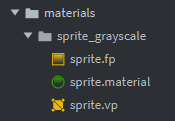
Then I assign the material
![]()
It works as intended but every single time I open the game object containing the sprite in question, the following error message is displayed + I can’t click the game object’s tab in Defold Editor (I have to close all the other tabs to close the error message)
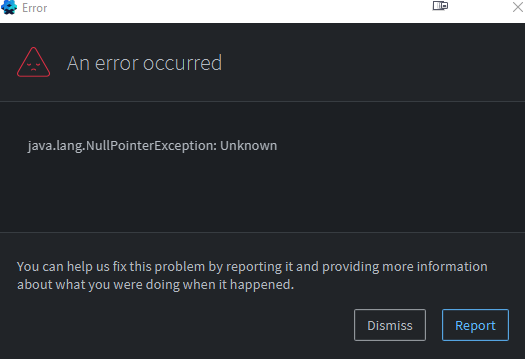
Not really “blocking” but still very annoying.
Is the method above still the best option in 2022? Maybe it’s deprecated or something? 
Editor devs will need to debug this.
Does this project do the same thing for you? https://github.com/subsoap/defblend
I’ll take a look and will let you know!
Is the saturation available in defblend? (looks like it’s not supported yet but maybe the readme file is not up-to-date)
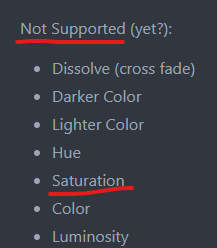
If the error is not happening then maybe you can compare the two and see what’s different?
Here’s a Hue Saturation Value one