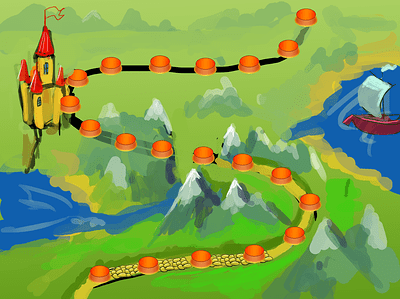We did it.
Submitted the version to the competition.
you can try it here http://beta.pipler.in
In the last hours we added main map, couple of levels (now it’s 9 and you can see it has new elements) fixed bunch of bugs and even added player save (thanks defold as usual it was just 2 lines of code, and i really like how complex things become simple)


unfortunately didn’t have a time to integrate analytics. so your comments are really appreciated. And sorry that last 3 levels could be complex for new players. i solved it without any issues. just need to check what spawned next, and everything will be alright because spawn rate is following 55 single + 44 horizontal + 44 vertical + 33 square + 33 diamond dices. it’s more casual but still challenging, just try level 6 =) at least.