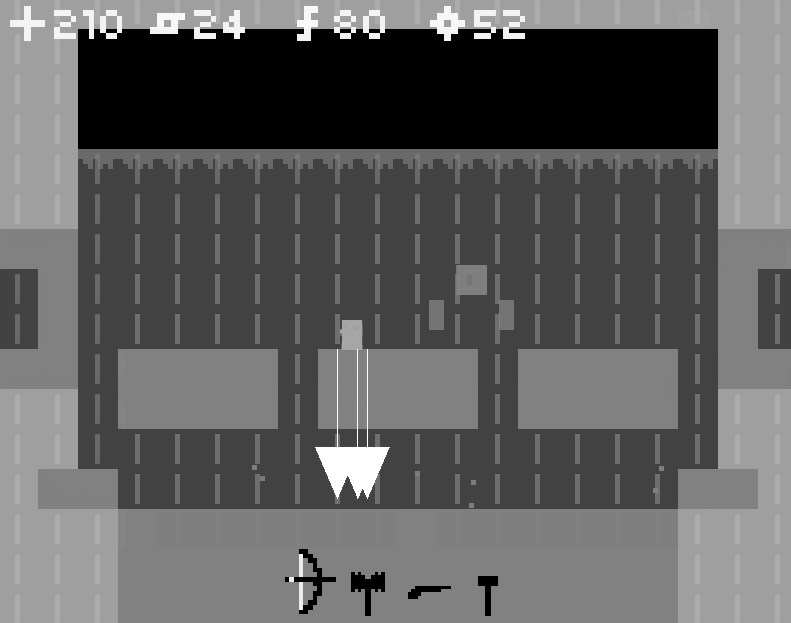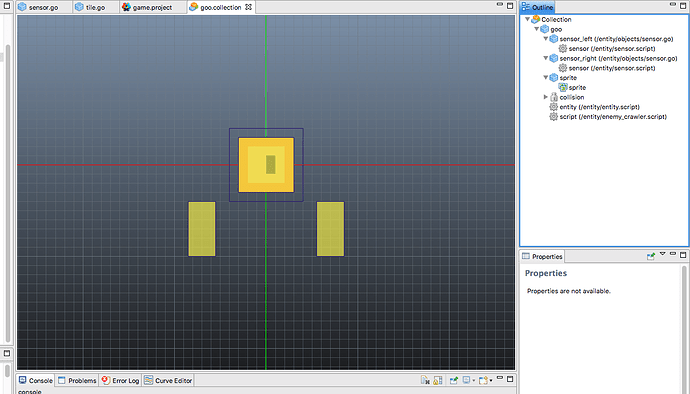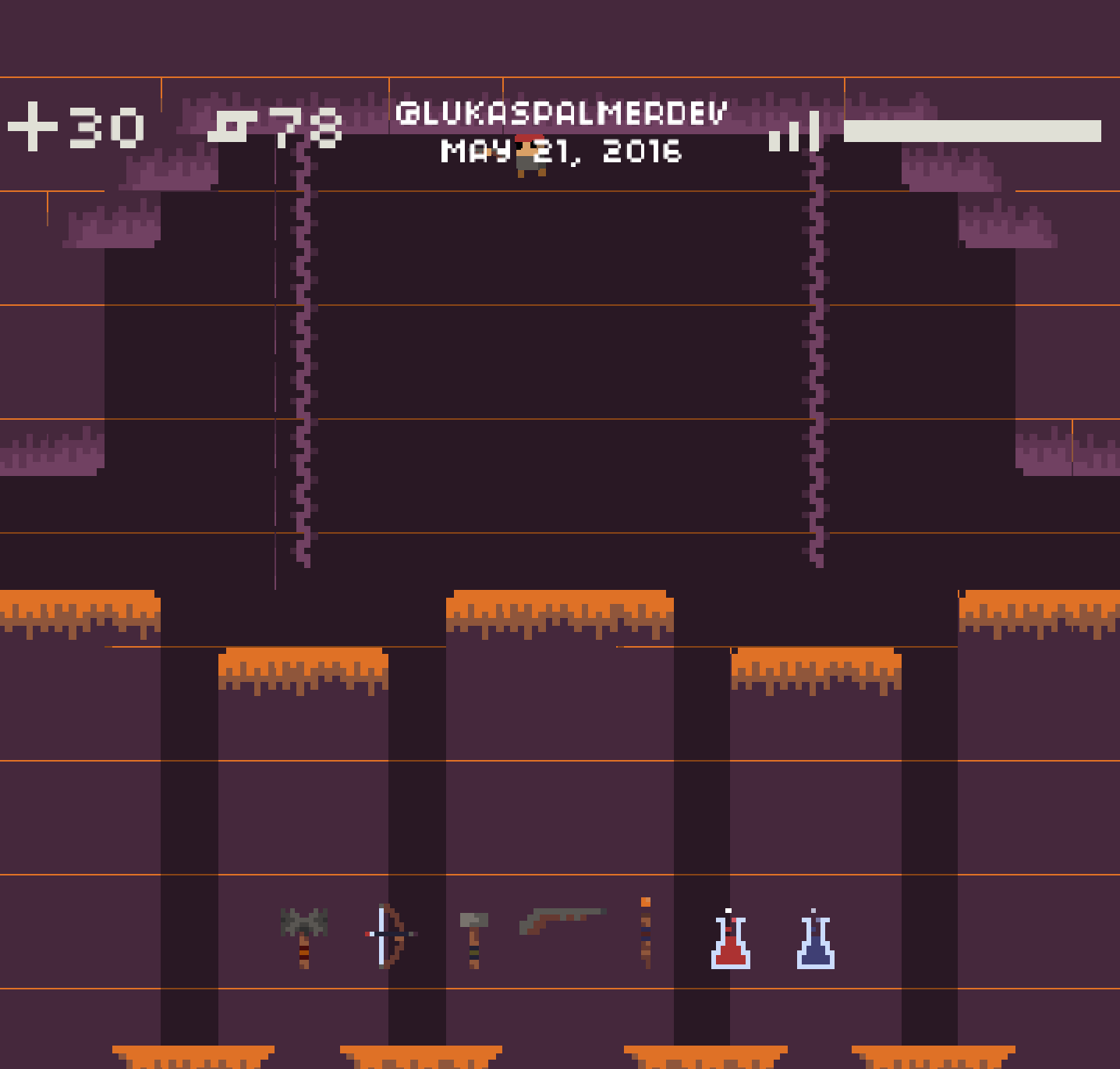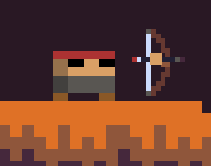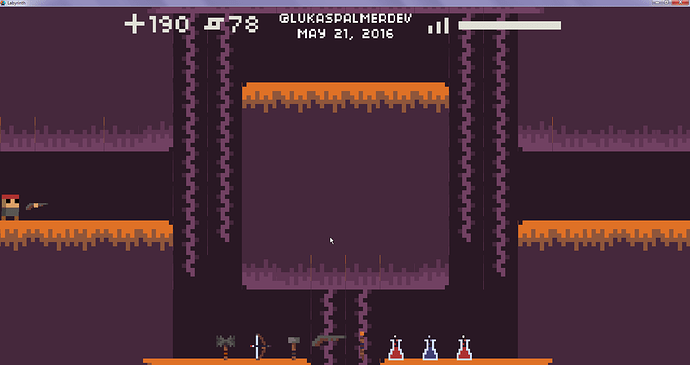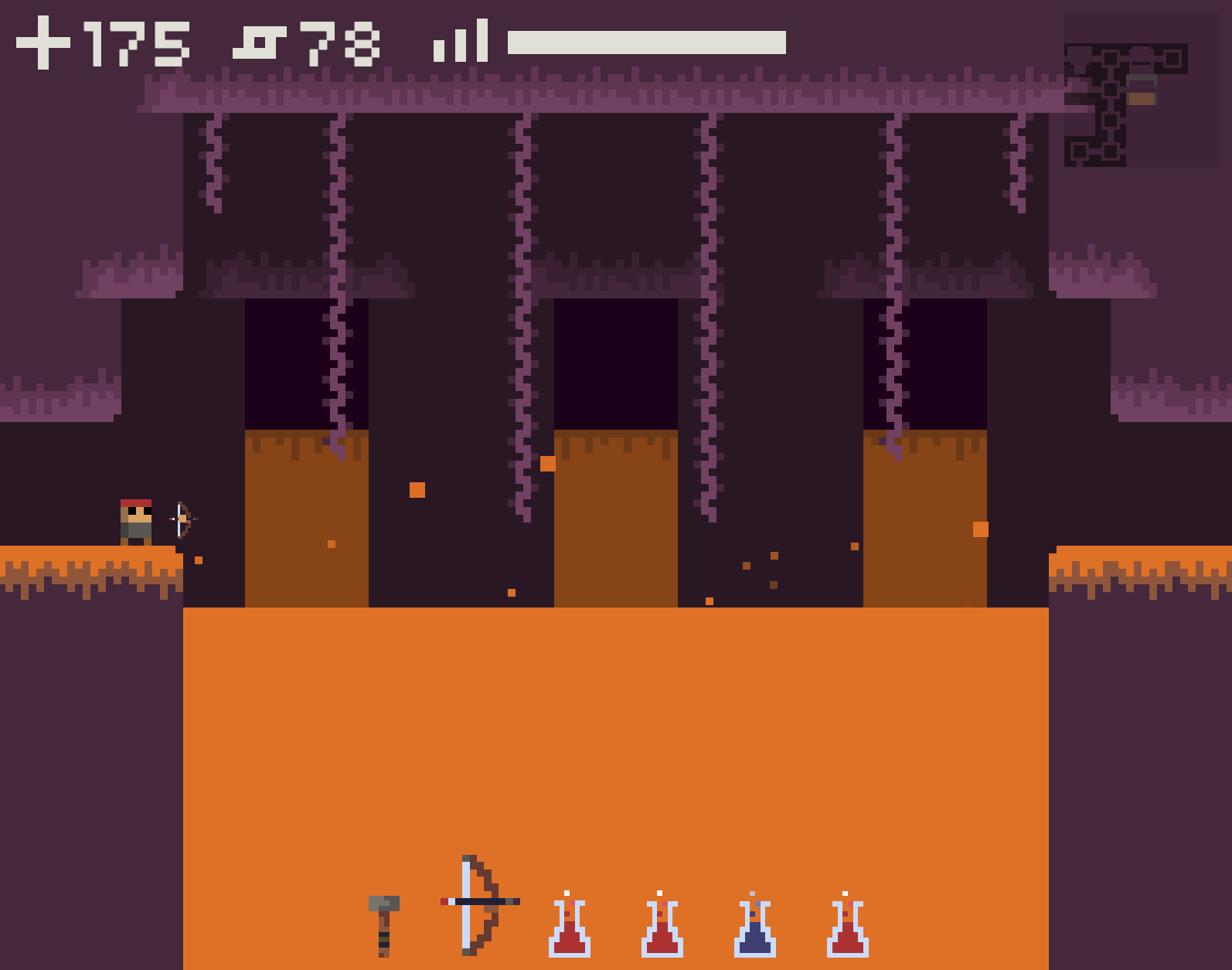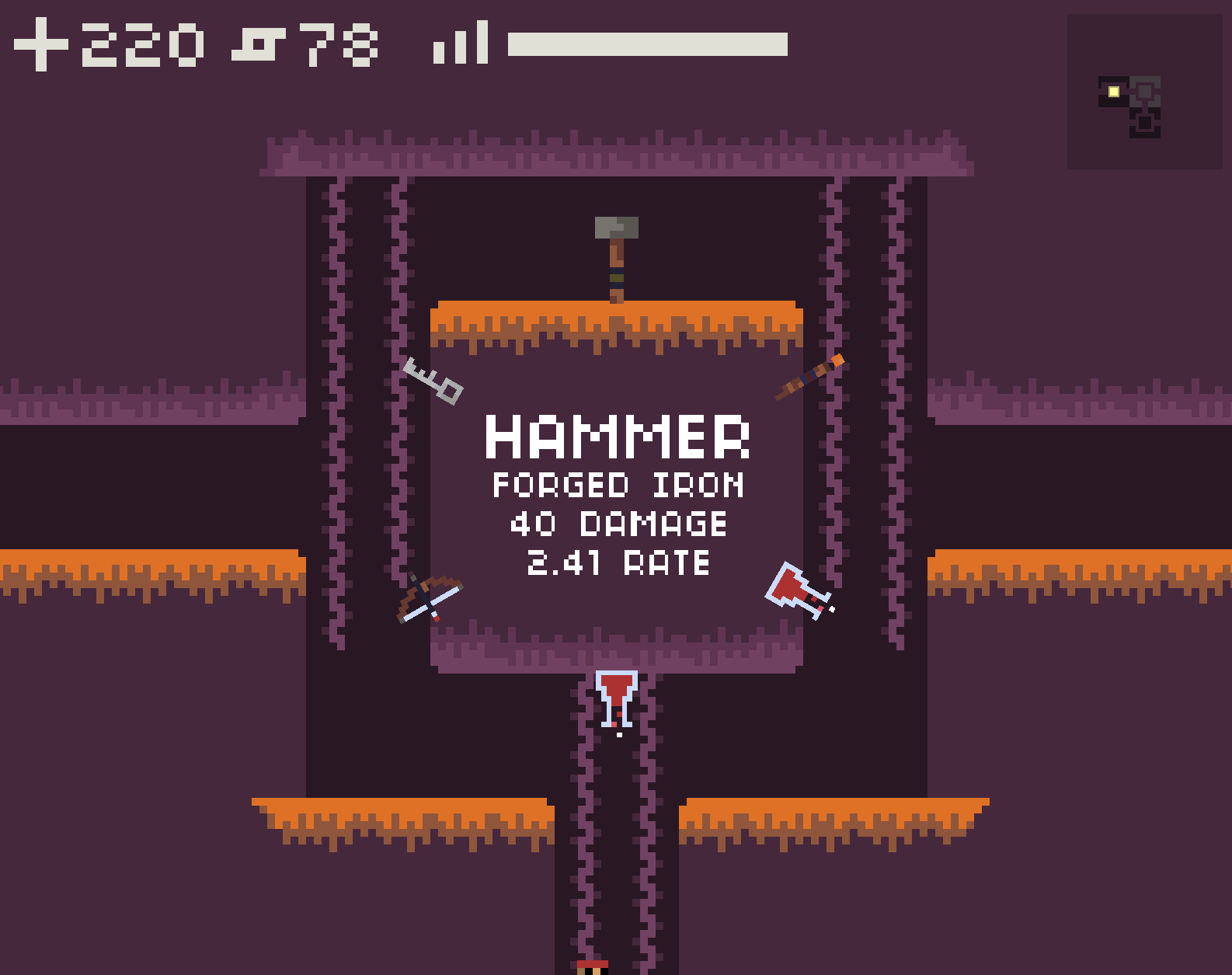Alright, this is a big post, update 12:
This is both a summary of recent progress made and of the overall state of the game.
I added a lot to the item / weapon system; items now have a cooldown before they can be re-used, and there are now some more projectile weapons, such as this shotgun with some nice particle effects:
In preparation for the release of a playable demo, I’ve worked some on enemy AI; while there is only one land-based enemy right now, the code and setup that I’ve made progress on will be easily extensible so I can make some new enemies pretty quickly.
The enemy behavior is now getting a little better. Enemies typically ‘walk’ towards the player, but will detect pitfalls and jump over them:
Internally, this is done through the use of some extra ‘sensor’ colliders attached to the enemy collection: these colliders are triggers which track the number of tiles overlapping them. When the enemy detects that the sensor it’s moving in alignment with is not in contact with any tiles, it assumes that there is an upcoming pitfall and leaps forward. Of course, if there isn’t any further ledge for the enemy to reach, it’ll just fall into the abyss / lava; I’m going to alter enemy behavior and add some more sensors so that the enemy turns around and moves back and forth if it’s on an isolated platform.
Debug physics with the ‘sensor’ colliders shown under the enemy:
General layout of the enemy collection:
Overall, I’m really happy with how the game’s progressed so far; the map / room setup has worked pretty well so far, and enemy AI and weapons have advanced to the point where gameplay is finally becoming challenging and enjoyable. I’ll have a demo out soon.