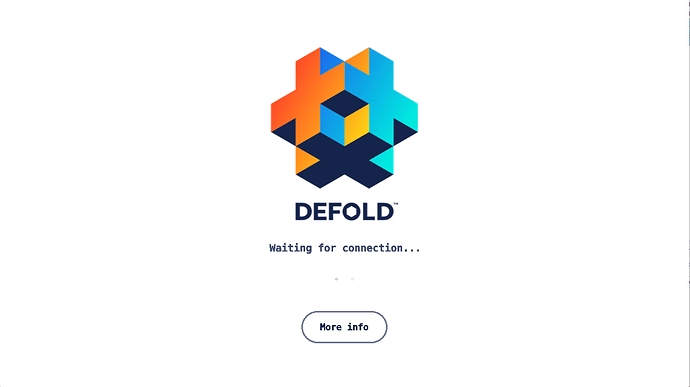Defold Path: C:\Defold
OS: Windows 10 64-bit
I created a new project from the Defold dashboard, then I opened it in Defold, created a new branch named ‘master’ and then I went to:
Project -> Build and Launch
at which point a window will open up, freeze and then display the message:
‘dmengine.exe has stopped working’
I’ve tried opening the tutorial project as well, but I still receive the same error. I’ve tried running Defold as Administrator and I have tried it both with my firewall enabled and disabled. I also don’t currently have an anti-virus. Bundling for Windows works fine and I can run my game without issues when I do that.