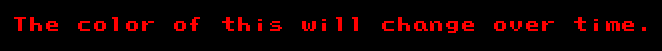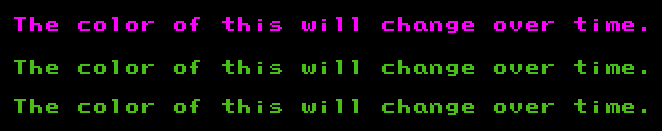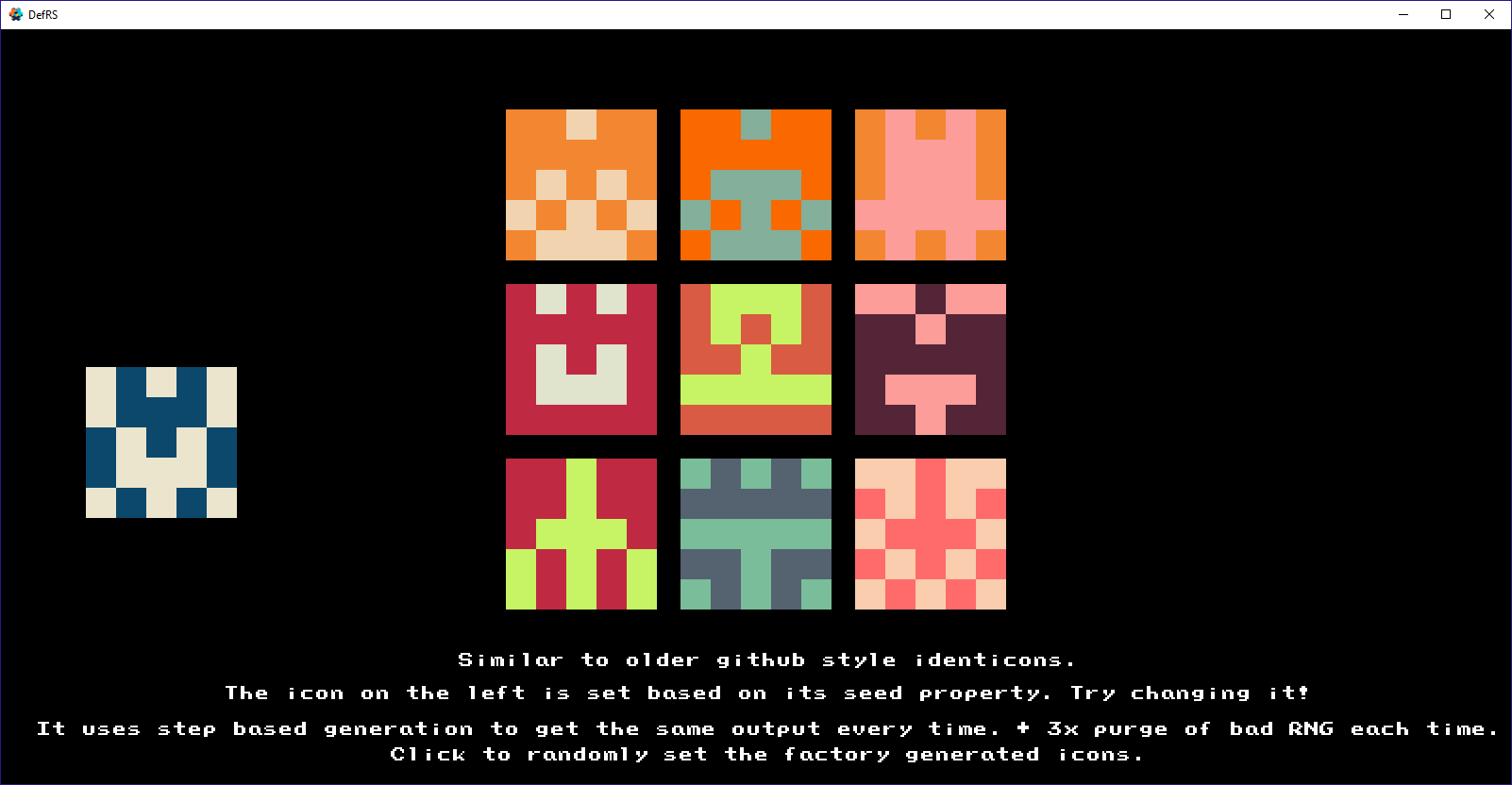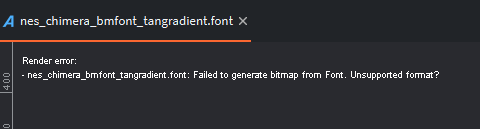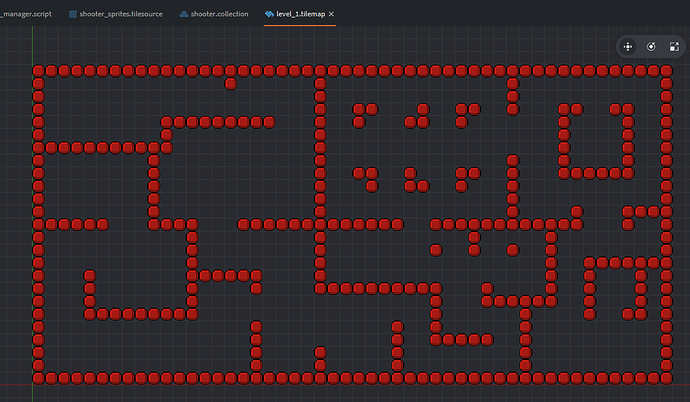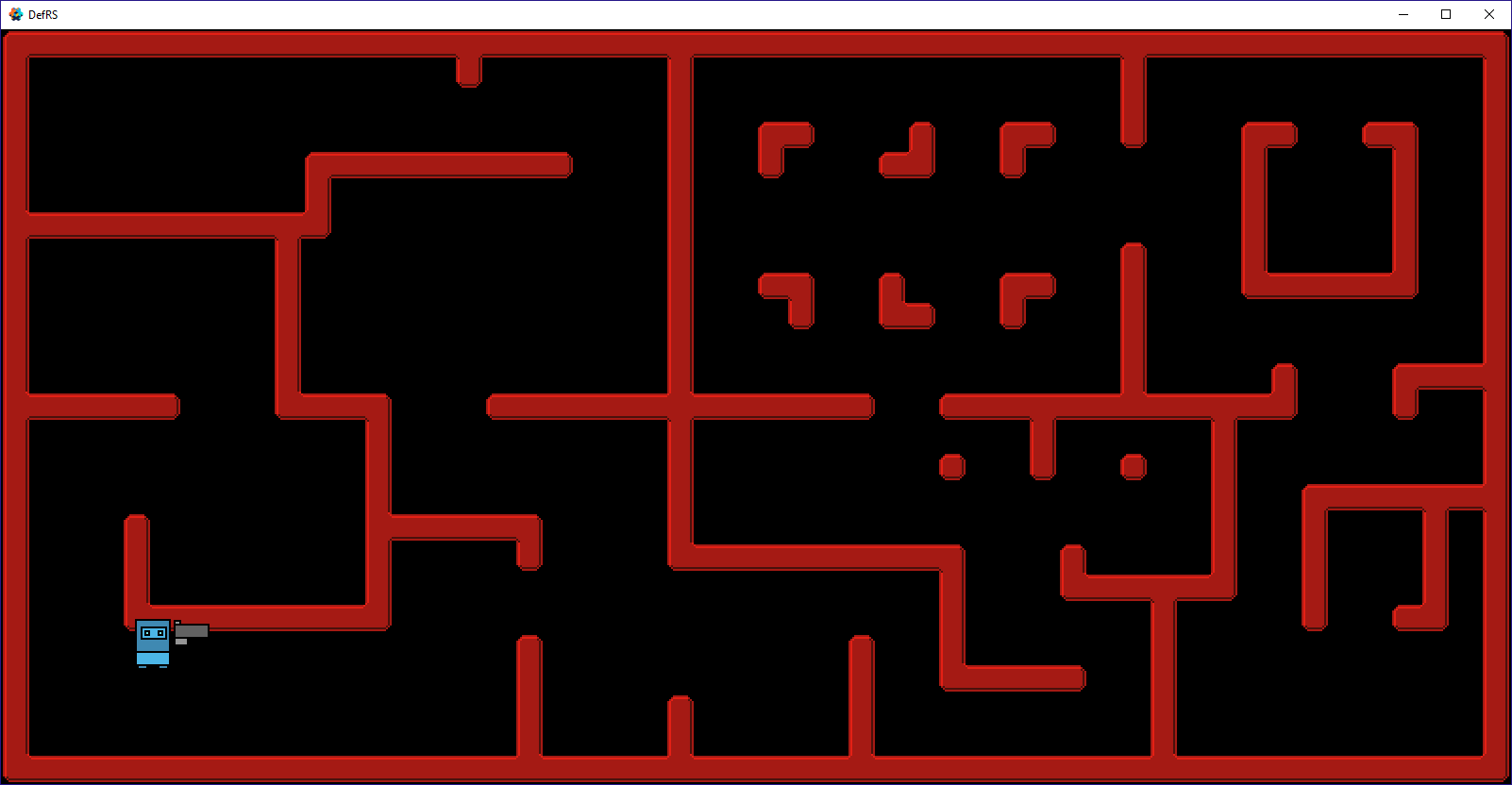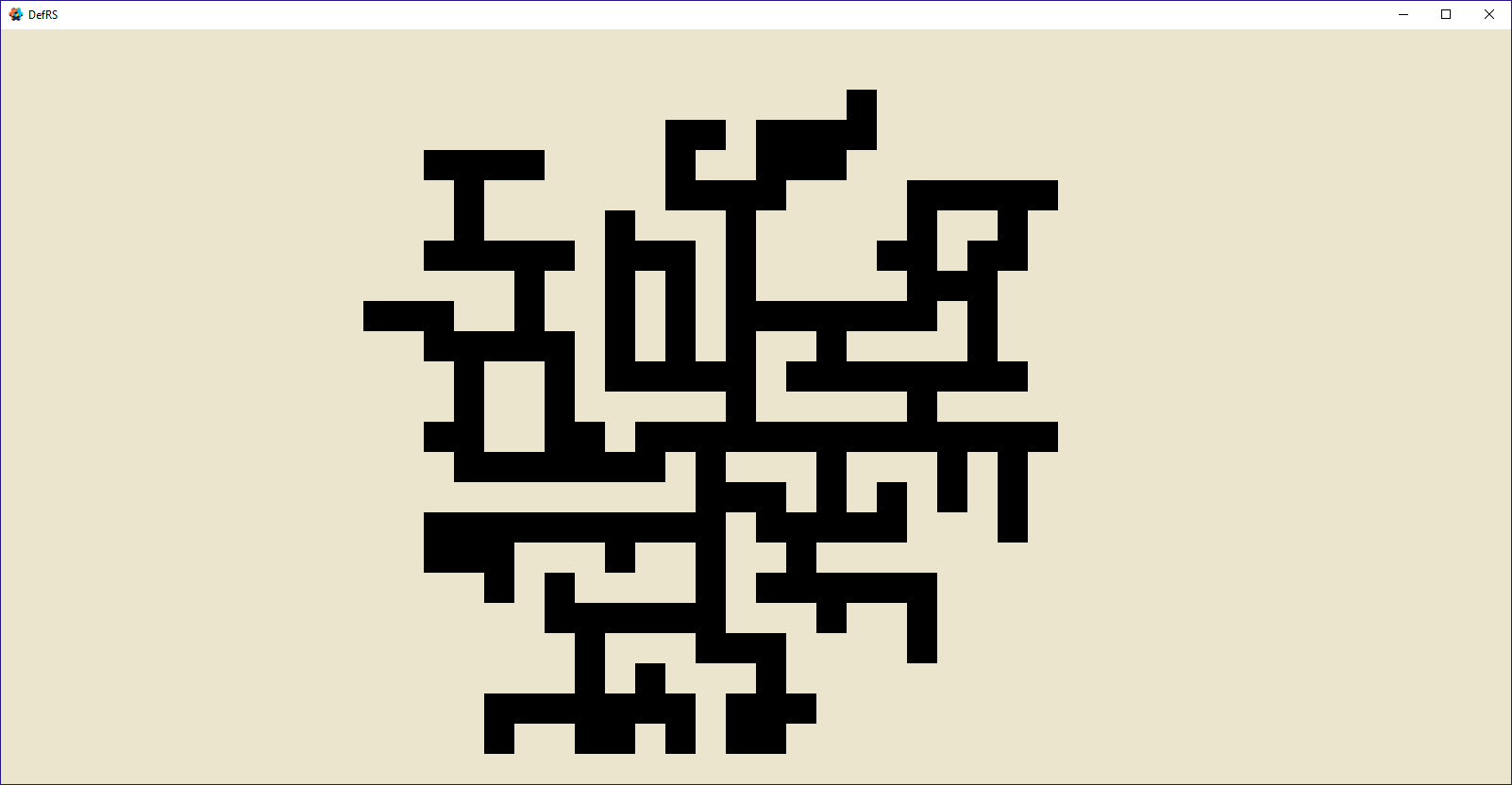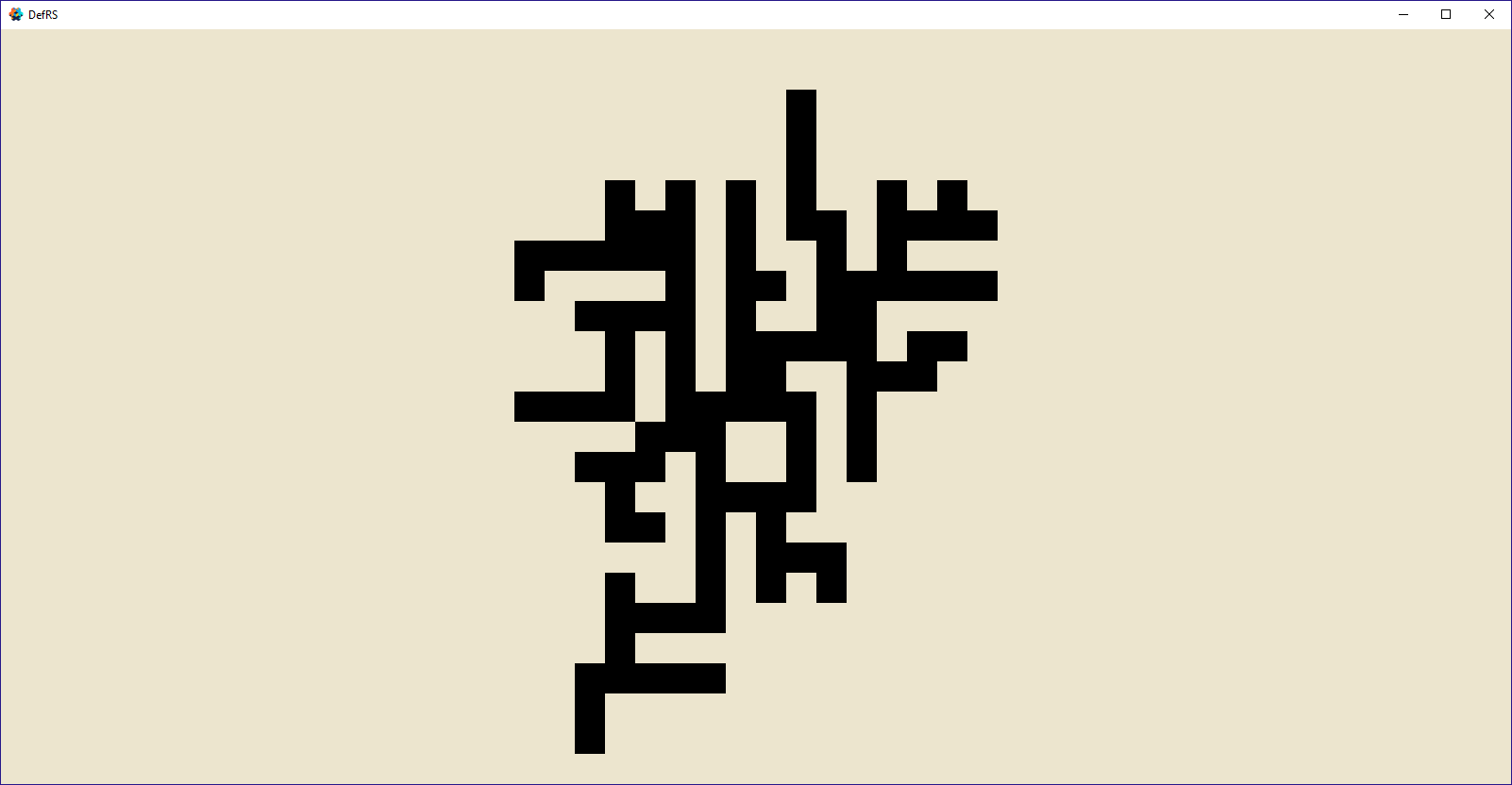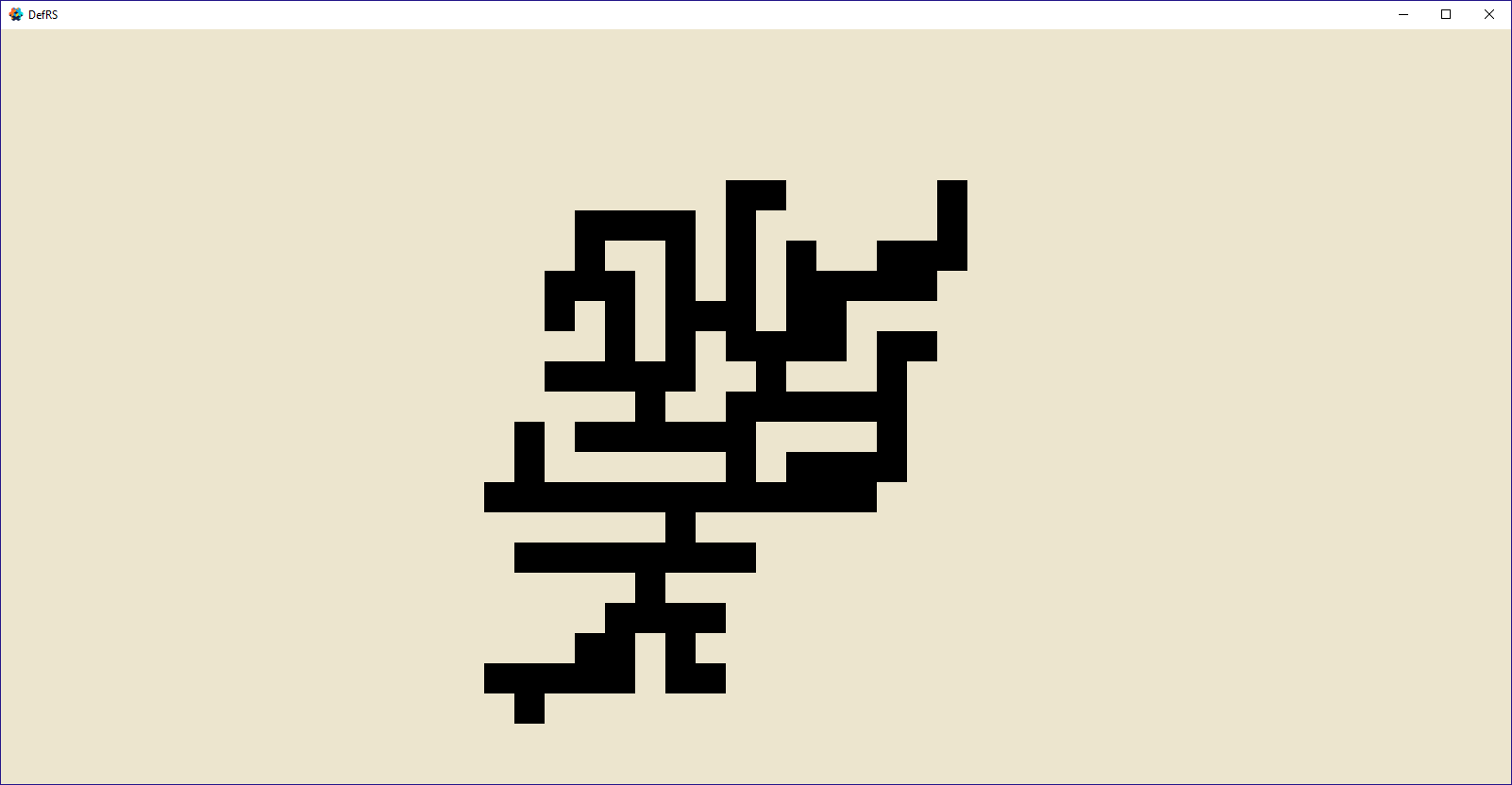Repo: https://github.com/subsoap/defrs
DefRS
A collection of useful general resources made ready to be used with the Defold game engine
The purpose of this resource collection is to help speed up workflows for new projects, and help new users to learn useful techniques.
The license for the files included are CC0 1.0 Universal unless otherwise noted.
Installation
You can use DefRS in your own project by adding this project as a Defold library dependency. Open your game.project file and in the dependencies field under project add:
https://github.com/subsoap/defrs/archive/master.zip
Once installed, you can use the resources you wish to use from their associated folders much like you would builtin resources. When you make builds Defold will only package the files you actually use so do not worry about the extra files included. Check your build folder to see for yourself.
Check the source files and examples for full usage.